Props 和组件间传值,插槽
props 是 react组件的核心
在react中,一切写在组件上的属性和子节点都被视为规划为了props。
所以props是很多react功能的根本。父子component之间的通信,状态管理,以及组件的复用都离不开props。
class App extends React.PureComponent {
state = {
mes: "hello son"
}
render() {
return <div className="App">
i am App
<Son mes={this.state.mes}>
<div>
i am son
</div>
</Son>
</div>
}
}
class Son extends React.Component {
state = {
sonMes: 'Hello'
}
render() {
console.log(this.props);
return <div>
{this.props.mes}
{this.state.sonMes}
i am son of App
</div>
}
}
props的类型验证和默认值
Son.propsType = {
mes: function (props) {
if (typeof props.mes !== 'string') {
throw new Error('mes must be a string');
}
}
}
Son.defaultProps = {
mes: 'default message',
}
React.PropTypes 已经被废弃,建议使用 PropTypes 来代替。
Son.propsType = {
mes: PropTypes.string.isRequired,
}
插槽
插槽的本质就是子组建的html内容需要父组件传入,在jsx的加持下,我可以把html想普通的字符串,数字一样传递,所以插槽只需要直接作为props传入就行
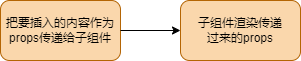
render() {
return <div className="App">
<Son a={<div>i am a</div>} scopeslot={(scope) => { return <div>{scope}</div> }} mes={this.state.mes}>
<div>i am slot</div>
</Son>
</div>
}
class Son extends React.Component {
state = {
sonMes: 'Hello'
}
render() {
return <div>
{this.props.a}
{this.props.mes}
{this.state.sonMes}
{this.props.children}
{this.props.scopeslot(this.state.sonMes)}
</div>
}
}
插槽可以做到父子组件之间传递信息,并且可以自定义html内容,可以让父组件更加灵活的控制子组件的显示。
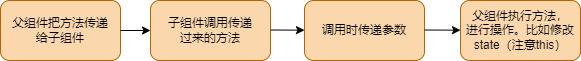
class App extends React.PureComponent {
state = {
mes: "i am App"
}
changeMes(sonmes) {
this.setState({
mes: sonmes
})
}
render() {
return <div className="App">
<Son mes={this.state.mes} changeMes={this.changeMes.bind(this)}> </Son>
</div>
}
}
class Son extends React.Component {
state = {
sonMes: 'Hello'
}
render() {
return <div>
{this.props.mes}
<button onClick={() => {
this.props.changeMes(this.state.sonMes);
}}>Change</button>
</div>
}
}
父组件通过changeMes方法改变子组件的状态,子组件通过props.changeMes方法改变父组件的状态。